A question for iPad users
A question for iPad users
Do you use tapatalk to post pictures from your device or traditional photo hosting and the safari browser.
Thanks
Thanks
Regards
Barry
Barry
- craniotes
- Thread Pooper
- Posts: 9578
- Joined: Thu Dec 03, 2009 7:19 am
- Name: Ad Rock
- Location: Manhattan
Re: A question for iPad users
Tapatalk is for losers.
Just download the free Photobucket app and you're good to go.
Regards,
Adam
Just download the free Photobucket app and you're good to go.
Regards,
Adam
CAPT. THREAD POOPER
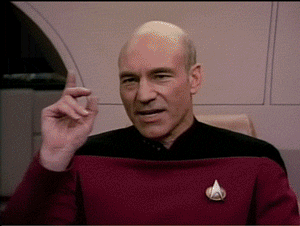
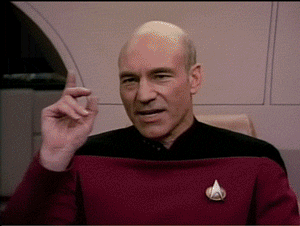
Re: A question for iPad users
Yeah but getting groups of pics is a pain in the ass with the bucket you gotta do one at a time
patstarrx wrote:Well, you used a lot of big words, which I don't understand.
Re: A question for iPad users
I put all of the photobucket links I frequently post in an e-mail draft and then just copy and paste the whole group. It works great and I can edit it at home or on my phone very easily.SuperLeo wrote:Yeah but getting groups of pics is a pain in the ass with the bucket you gotta do one at a time
"It's such a fine line between stupid, and clever."
David St. Hubbins
David St. Hubbins
- FlyPenFly
- Posts: 4788
- Joined: Fri Jul 16, 2010 7:15 am
- Name: Off, Jerk
- Location: San Diego, CA
- Contact:
Re: A question for iPad users
Maybe try flickr?
Re: A question for iPad users
I will have to check it out. All of my pictures are in Imageshack now so I would have to use both or migrate, unless Imageshack has their own.craniotes wrote:Tapatalk is for losers.
Just download the free Photobucket app and you're good to go.
Regards,
Adam
Regards
Barry
Barry
Re: A question for iPad users
Double post, see below.CGSshorty wrote:I put all of the photobucket links I frequently post in an e-mail draft and then just copy and paste the whole group. It works great and I can edit it at home or on my phone very easily.SuperLeo wrote:Yeah but getting groups of pics is a pain in the ass with the bucket you gotta do one at a time
Last edited by giosdad on Tue Sep 20, 2011 2:22 am, edited 2 times in total.
Regards
Barry
Barry
Re: A question for iPad users
Not a bad idea as I sometimes daft my long posts with lots of pics in word or an e-mail, but do you create the draft from your PC?CGSshorty wrote:I put all of the photobucket links I frequently post in an e-mail draft and then just copy and paste the whole group. It works great and I can edit it at home or on my phone very easily.SuperLeo wrote:Yeah but getting groups of pics is a pain in the ass with the bucket you gotta do one at a time
Regards
Barry
Barry
- SCM64
- Global Mod/Sinn fanboy
- Posts: 16523
- Joined: Tue Dec 01, 2009 2:27 pm
- Location: N27° 56.79', W82° 27.55'
Re: A question for iPad users
+1craniotes wrote:Tapatalk is for losers.
Just download the free Photobucket app and you're good to go.
Regards,
Adam
Steven
Sexually Desirable RockStar Moderator
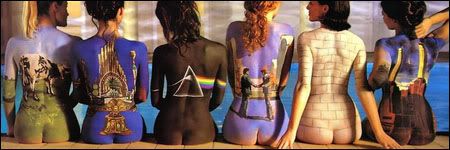
Sexually Desirable RockStar Moderator
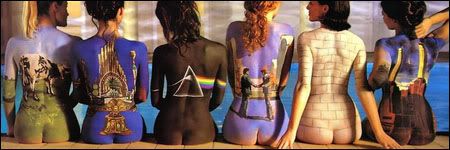
- demer03
- Current Forecast: Vintage Doxa
- Posts: 19637
- Joined: Fri Dec 04, 2009 2:41 pm
- Name: Mike
- Location: Lake Michigami
Re: A question for iPad users
Flickr.....
Just copy and paste images.
Just copy and paste images.
Old Michigan steams like a young man's dreams
The islands and bays are for sportsmen

The islands and bays are for sportsmen

Re: Re: A question for iPad users
Yes, I created the draft on my pc using gmail. I have every group of photos I use for WRUW threads grouped under a brief description so I know what links to copy and paste. As watches come and go or I take new pictures I just edit the draft. The best part is it is available anywhere I can log into gmail, even if that is at work or otherwise away from my house.giosdad wrote:Not a bad idea as I sometimes daft my long posts with lots of pics in word or an e-mail, but do you create the draft from your PC?CGSshorty wrote:I put all of the photobucket links I frequently post in an e-mail draft and then just copy and paste the whole group. It works great and I can edit it at home or on my phone very easily.SuperLeo wrote:Yeah but getting groups of pics is a pain in the ass with the bucket you gotta do one at a time
"It's such a fine line between stupid, and clever."
David St. Hubbins
David St. Hubbins
Re: A question for iPad users
Photobucket app + safari.
Re: A question for iPad users
dukerules wrote:Photobucket app + safari.
Who is online
Users browsing this forum: No registered users and 277 guests