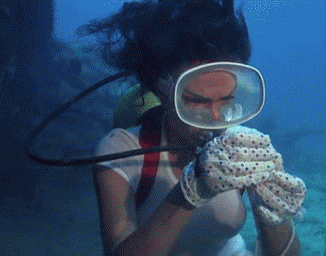+1hoppyjr wrote:I’ll be Negative Nancy; it’s not worth the hassle.
How do YOU post pics w/o Tapatalk?
Re: How do YOU post pics w/o Tapatalk?
- hidden by leaves
- Posts: 2218
- Joined: Wed Aug 20, 2014 11:09 am
- Name: Anthony
- Location: Great White North
How do YOU post pics w/o Tapatalk?
Good Lord. Sayonara WRUW threads!! I got a headache just reading this - and to top it off I'm seeing a broken pic icon anyway!TSD wrote:I stay logged in using Chrome on my phone, and the mobile browser is great. Switched to Google Photos last year. It’s not difficult, but not intuitive. You open another browser tab, open Google Photos, and upload pics from your phone to your Google Photos album. Then right click (ie press/hold image on iPhone) to open that photo in a new tab. That URL is what you copy/paste into thelink. If it doesn’t show up when you preview the post, add -tmp.jpg at the very end of the URL.
(I'm a iPhone/Google photos user and won't be opening any more picture hosting accounts anywhere).
Sent from my iPhone using Tapatalk
Send lawyers, guns and money...
Re: How do YOU post pics w/o Tapatalk?
Is there supposed to be a photo? I see a broken gray square.TSD wrote:I stay logged in using Chrome on my phone, and the mobile browser is great. Switched to Google Photos last year. It’s not difficult, but not intuitive. You open another browser tab, open Google Photos, and upload pics from your phone to your Google Photos album. Then right click (ie press/hold image on iPhone) to open that photo in a new tab. That URL is what you copy/paste into thelink. If it doesn’t show up when you preview the post, add -tmp.jpg at the very end of the URL.
The Hapa
Re: How do YOU post pics w/o Tapatalk?
No. I meant that’s the link you click to paste the URL in between.HapaHapa wrote: ↑Fri Mar 01, 2019 6:50 amIs there supposed to be a photo? I see a broken gray square.TSD wrote:I stay logged in using Chrome on my phone, and the mobile browser is great. Switched to Google Photos last year. It’s not difficult, but not intuitive. You open another browser tab, open Google Photos, and upload pics from your phone to your Google Photos album. Then right click (ie press/hold image on iPhone) to open that photo in a new tab. That URL is what you copy/paste into thelink. If it doesn’t show up when you preview the post, add -tmp.jpg at the very end of the URL.
Last edited by TSD on Fri Mar 01, 2019 6:55 am, edited 1 time in total.
- logan2z
- IT Admin
- Posts: 11744
- Joined: Sat Nov 24, 2012 1:08 am
- Name: Andrew
- Location: SF Bay Area, CA
Re: How do YOU post pics w/o Tapatalk?
HapaHapa wrote: ↑Fri Mar 01, 2019 6:50 amIs there supposed to be a photo? I see a broken gray square.TSD wrote:I stay logged in using Chrome on my phone, and the mobile browser is great. Switched to Google Photos last year. It’s not difficult, but not intuitive. You open another browser tab, open Google Photos, and upload pics from your phone to your Google Photos album. Then right click (ie press/hold image on iPhone) to open that photo in a new tab. That URL is what you copy/paste into thelink. If it doesn’t show up when you preview the post, add -tmp.jpg at the very end of the URL.
Re: How do YOU post pics w/o Tapatalk?
Yes. Thanks for explaining Andrew.logan2z wrote: ↑Fri Mar 01, 2019 6:54 amHapaHapa wrote: ↑Fri Mar 01, 2019 6:50 amIs there supposed to be a photo? I see a broken gray square.TSD wrote:I stay logged in using Chrome on my phone, and the mobile browser is great. Switched to Google Photos last year. It’s not difficult, but not intuitive. You open another browser tab, open Google Photos, and upload pics from your phone to your Google Photos album. Then right click (ie press/hold image on iPhone) to open that photo in a new tab. That URL is what you copy/paste into thelink. If it doesn’t show up when you preview the post, add -tmp.jpg at the very end of the URL.
He didn't post an image, he just used the image tags without a link to an actual image. That's why no image is showing up.
- 59yukon01
- 1.21 gigawatts?!
- Posts: 10513
- Joined: Mon Jan 19, 2015 8:49 am
- Name: David
- Location: Louisville, KY
Re: How do YOU post pics w/o Tapatalk?
Just added picture as attachment in B-day thread using the mobile browser. I'm an Android user so I have Google Photos, but just downloaded a picture from the web to my phone, and then added as attachment. Could have just as easily used a camera shot.
Honestly I'm not sure why anybody uses imgur, Photobucket, etc. Seems pointless.....
Honestly I'm not sure why anybody uses imgur, Photobucket, etc. Seems pointless.....
- toxicavenger
- President Tranny
- Posts: 48115
- Joined: Fri Mar 12, 2010 8:25 am
- Name: HeadDIK
- Location: Colorado Springs
Re: How do YOU post pics w/o Tapatalk?
I use imgur here or save the pic to my pc and upload.
I use a pc mainly and I still have to say DWC still takes forever to process my post and load it. It gets frustrating as hell. I do not like using a cell phone. I also can not upload my pics directly from a cell to DWC because it keeps telling me they are to big. So if I am on the cell I rarely come to DWC.
I use a pc mainly and I still have to say DWC still takes forever to process my post and load it. It gets frustrating as hell. I do not like using a cell phone. I also can not upload my pics directly from a cell to DWC because it keeps telling me they are to big. So if I am on the cell I rarely come to DWC.
Website: http://smallwhitestubbies.com/ 
Re: How do YOU post pics w/o Tapatalk?
hidden by leaves wrote: ↑Fri Mar 01, 2019 6:45 amGood Lord. Sayonara WRUW threads!! I got a headache just reading this - and to top it off I'm seeing a broken pic icon anyway!TSD wrote:I stay logged in using Chrome on my phone, and the mobile browser is great. Switched to Google Photos last year. It’s not difficult, but not intuitive. You open another browser tab, open Google Photos, and upload pics from your phone to your Google Photos album. Then right click (ie press/hold image on iPhone) to open that photo in a new tab. That URL is what you copy/paste into thelink. If it doesn’t show up when you preview the post, add -tmp.jpg at the very end of the URL.
(I'm a iPhone/Google photos user and won't be opening any more picture hosting accounts anywhere).
Sent from my iPhone using Tapatalk
i tend to agree, i dont wanna open new apps/accounts etc. Also i hate having to use the phone to insert the [IMG] then having to put spaces in enough to paste in my url, them delete the space etc...its a pain. On PC no Prob.....Phone no way
- logan2z
- IT Admin
- Posts: 11744
- Joined: Sat Nov 24, 2012 1:08 am
- Name: Andrew
- Location: SF Bay Area, CA
Re: How do YOU post pics w/o Tapatalk?
Wha? You don't have to add/delete any spaces. Just paste your url between the image tags that are inserted for you when you click the image icon in the post editor.ericf4 wrote: ↑Fri Mar 01, 2019 7:16 amhidden by leaves wrote: ↑Fri Mar 01, 2019 6:45 amGood Lord. Sayonara WRUW threads!! I got a headache just reading this - and to top it off I'm seeing a broken pic icon anyway!TSD wrote:I stay logged in using Chrome on my phone, and the mobile browser is great. Switched to Google Photos last year. It’s not difficult, but not intuitive. You open another browser tab, open Google Photos, and upload pics from your phone to your Google Photos album. Then right click (ie press/hold image on iPhone) to open that photo in a new tab. That URL is what you copy/paste into thelink. If it doesn’t show up when you preview the post, add -tmp.jpg at the very end of the URL.
(I'm a iPhone/Google photos user and won't be opening any more picture hosting accounts anywhere).
Sent from my iPhone using Tapatalk
i tend to agree, i dont wanna open new apps/accounts etc. Also i hate having to use the phone to insert the [IMG] then having to put spaces in enough to paste in my url, them delete the space etc...its a pain. On PC no Prob.....Phone no way
Re: How do YOU post pics w/o Tapatalk?
^^thishidden by leaves wrote:Good Lord. Sayonara WRUW threads!! I got a headache just reading this - and to top it off I'm seeing a broken pic icon anyway!TSD wrote:I stay logged in using Chrome on my phone, and the mobile browser is great. Switched to Google Photos last year. It’s not difficult, but not intuitive. You open another browser tab, open Google Photos, and upload pics from your phone to your Google Photos album. Then right click (ie press/hold image on iPhone) to open that photo in a new tab. That URL is what you copy/paste into thelink. If it doesn’t show up when you preview the post, add -tmp.jpg at the very end of the URL.
(I'm a iPhone/Google photos user and won't be opening any more picture hosting accounts anywhere).
Sent from my iPhone using Tapatalk
Sent from my Note8 using Tapatalk
Re: How do YOU post pics w/o Tapatalk?
dude, on a phone you really cant. Most of the time if you tap and hold to paste "in between" the [IMG][IMG] it puts it in the wrong place and you end up having to edit anyway....Thats why i insert a few spaces to give me room to paste it in.....logan2z wrote: ↑Fri Mar 01, 2019 7:22 americf4 wrote: ↑Fri Mar 01, 2019 7:16 amhidden by leaves wrote: ↑Fri Mar 01, 2019 6:45 amGood Lord. Sayonara WRUW threads!! I got a headache just reading this - and to top it off I'm seeing a broken pic icon anyway!TSD wrote:I stay logged in using Chrome on my phone, and the mobile browser is great. Switched to Google Photos last year. It’s not difficult, but not intuitive. You open another browser tab, open Google Photos, and upload pics from your phone to your Google Photos album. Then right click (ie press/hold image on iPhone) to open that photo in a new tab. That URL is what you copy/paste into thelink. If it doesn’t show up when you preview the post, add -tmp.jpg at the very end of the URL.
(I'm a iPhone/Google photos user and won't be opening any more picture hosting accounts anywhere).
Sent from my iPhone using Tapatalk
i tend to agree, i dont wanna open new apps/accounts etc. Also i hate having to use the phone to insert the [IMG] then having to put spaces in enough to paste in my url, them delete the space etc...its a pain. On PC no Prob.....Phone no way
Wha? You don't have to add/delete any spaces. Just paste your url between the image tags that are inserted for you when you click the image icon in the post editor.
Re: How do YOU post pics w/o Tapatalk?
That was intended for Wu, since he asked how it was done.four20 wrote: ↑Fri Mar 01, 2019 7:23 am^^thishidden by leaves wrote:Good Lord. Sayonara WRUW threads!! I got a headache just reading this - and to top it off I'm seeing a broken pic icon anyway!TSD wrote:I stay logged in using Chrome on my phone, and the mobile browser is great. Switched to Google Photos last year. It’s not difficult, but not intuitive. You open another browser tab, open Google Photos, and upload pics from your phone to your Google Photos album. Then right click (ie press/hold image on iPhone) to open that photo in a new tab. That URL is what you copy/paste into thelink. If it doesn’t show up when you preview the post, add -tmp.jpg at the very end of the URL.
(I'm a iPhone/Google photos user and won't be opening any more picture hosting accounts anywhere).
Sent from my iPhone using Tapatalk
Sent from my Note8 using Tapatalk
- logan2z
- IT Admin
- Posts: 11744
- Joined: Sat Nov 24, 2012 1:08 am
- Name: Andrew
- Location: SF Bay Area, CA
Re: How do YOU post pics w/o Tapatalk?
I do it all the time, really not a problem. But if you need to add a space to make it easier to insert then that shouldn't be a big deal. Frankly, typing a post on a cell phone without a thousand mistakes is 10x more painful than inserting an image.ericf4 wrote: ↑Fri Mar 01, 2019 7:25 amdude, on a phone you really cant. Most of the time if you tap and hold to paste "in between" the [IMG][IMG] it puts it in the wrong place and you end up having to edit anyway....logan2z wrote: ↑Fri Mar 01, 2019 7:22 americf4 wrote: ↑Fri Mar 01, 2019 7:16 amhidden by leaves wrote: ↑Fri Mar 01, 2019 6:45 amGood Lord. Sayonara WRUW threads!! I got a headache just reading this - and to top it off I'm seeing a broken pic icon anyway!TSD wrote:I stay logged in using Chrome on my phone, and the mobile browser is great. Switched to Google Photos last year. It’s not difficult, but not intuitive. You open another browser tab, open Google Photos, and upload pics from your phone to your Google Photos album. Then right click (ie press/hold image on iPhone) to open that photo in a new tab. That URL is what you copy/paste into thelink. If it doesn’t show up when you preview the post, add -tmp.jpg at the very end of the URL.
(I'm a iPhone/Google photos user and won't be opening any more picture hosting accounts anywhere).
Sent from my iPhone using Tapatalk
i tend to agree, i dont wanna open new apps/accounts etc. Also i hate having to use the phone to insert the [IMG] then having to put spaces in enough to paste in my url, them delete the space etc...its a pain. On PC no Prob.....Phone no way
Wha? You don't have to add/delete any spaces. Just paste your url between the image tags that are inserted for you when you click the image icon in the post editor.
- toxicavenger
- President Tranny
- Posts: 48115
- Joined: Fri Mar 12, 2010 8:25 am
- Name: HeadDIK
- Location: Colorado Springs
Re: How do YOU post pics w/o Tapatalk?
I used taptalk 2 times. now i get messages from people on it. but I do not see them because I did not invest time into learning it
Website: http://smallwhitestubbies.com/ 
- 59yukon01
- 1.21 gigawatts?!
- Posts: 10513
- Joined: Mon Jan 19, 2015 8:49 am
- Name: David
- Location: Louisville, KY
Re: How do YOU post pics w/o Tapatalk?
For the technologically challenged...
Go to DWC mobile browser.
Select full editor and preview.
Then select attachments then add files.. (Screenshot 1)
My phone gives me these options. ( Screenshot 2)
Choose the picture you want and select place inline. (Screenshot 3)
Should then look like screenshot 4.
Select preview and should see screenshot 5 (dat a$$)




Go to DWC mobile browser.
Select full editor and preview.
Then select attachments then add files.. (Screenshot 1)
My phone gives me these options. ( Screenshot 2)
Choose the picture you want and select place inline. (Screenshot 3)
Should then look like screenshot 4.
Select preview and should see screenshot 5 (dat a$$)





Last edited by 59yukon01 on Fri Mar 01, 2019 7:38 am, edited 2 times in total.
Re: How do YOU post pics w/o Tapatalk?
Seems like a killer option. But I don't get the inline option when I pick a photo. I get error saying file too large. Android.59yukon01 wrote: ↑Fri Mar 01, 2019 7:38 amFor the technologically challenged...
Go to DWC mobile browser.
Select full editor and preview.
Then select add attachment. (Screenshot 1)
My phone gives me these options. ( Screenshot 2)
Choose the picture you want and select place inline. (Screenshot 3)
Should then look like screenshot 4.
Select preview and should see screenshot 5 (dat a$$)
- toxicavenger
- President Tranny
- Posts: 48115
- Joined: Fri Mar 12, 2010 8:25 am
- Name: HeadDIK
- Location: Colorado Springs
Re: How do YOU post pics w/o Tapatalk?
i get that on android when trying to add pics directly from my phone. so i do not use it on my phone to upload.
Website: http://smallwhitestubbies.com/ 
Re: How do YOU post pics w/o Tapatalk?
My wife dropped some science on me recently. If you press and hold the space bar, you can move the cursor wherever you need to with ease.JBZ wrote: ↑Fri Mar 01, 2019 6:32 amImgur (or pulling an image off a Google search). The only issue I run into is with my phone, it's hard to get the photo link in between the photo insert brackets, but I manage. And that's not an issue with an Imgur photo - just with a photo or gif or something that I pull off of the internet.
- 59yukon01
- 1.21 gigawatts?!
- Posts: 10513
- Joined: Mon Jan 19, 2015 8:49 am
- Name: David
- Location: Louisville, KY
Re: How do YOU post pics w/o Tapatalk?
Weird.... I have Pixel 3 and you have XL right?ericf4 wrote:Seems like a killer option. But I don't get the inline option when I pick a photo. I get error saying file too large. Android.59yukon01 wrote: ↑Fri Mar 01, 2019 7:38 amFor the technologically challenged...
Go to DWC mobile browser.
Select full editor and preview.
Then select add attachment. (Screenshot 1)
My phone gives me these options. ( Screenshot 2)
Choose the picture you want and select place inline. (Screenshot 3)
Should then look like screenshot 4.
Select preview and should see screenshot 5 (dat a$$)
I've never gotten error saying file too large on any Android phone I've used.
Re: How do YOU post pics w/o Tapatalk?
Here. Yes pixel 3 xl
Sent from my Pixel 3 XL using Tapatalk

Sent from my Pixel 3 XL using Tapatalk
- toxicavenger
- President Tranny
- Posts: 48115
- Joined: Fri Mar 12, 2010 8:25 am
- Name: HeadDIK
- Location: Colorado Springs
Re: How do YOU post pics w/o Tapatalk?
I have gotten it every time I forgotten about and try to upload from phone.
Website: http://smallwhitestubbies.com/ 
Re: How do YOU post pics w/o Tapatalk?
Thanks - I'll give it a shot.Selym wrote: ↑Fri Mar 01, 2019 8:03 amMy wife dropped some science on me recently. If you press and hold the space bar, you can move the cursor wherever you need to with ease.JBZ wrote: ↑Fri Mar 01, 2019 6:32 amImgur (or pulling an image off a Google search). The only issue I run into is with my phone, it's hard to get the photo link in between the photo insert brackets, but I manage. And that's not an issue with an Imgur photo - just with a photo or gif or something that I pull off of the internet.
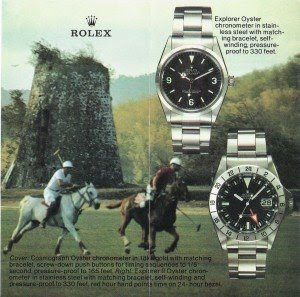
Re: How do YOU post pics w/o Tapatalk?
I still don't understand why copy/paste is not an option, even with size restrictions. Seems so simple...
Re: How do YOU post pics w/o Tapatalk?
one thing i love about WUS.....